Postcode API
토이 프로젝트를 다루면서 처음 접하게 되었던 기능 중
post api, vuetify 내 v-dialog 의 아름다움에 대해 발표하고자 합니다.
postcode 저장
postcode api는 우리가 회원가입 내 정보 기입 중 주소를 기입할때 사용하는 기능입니다.
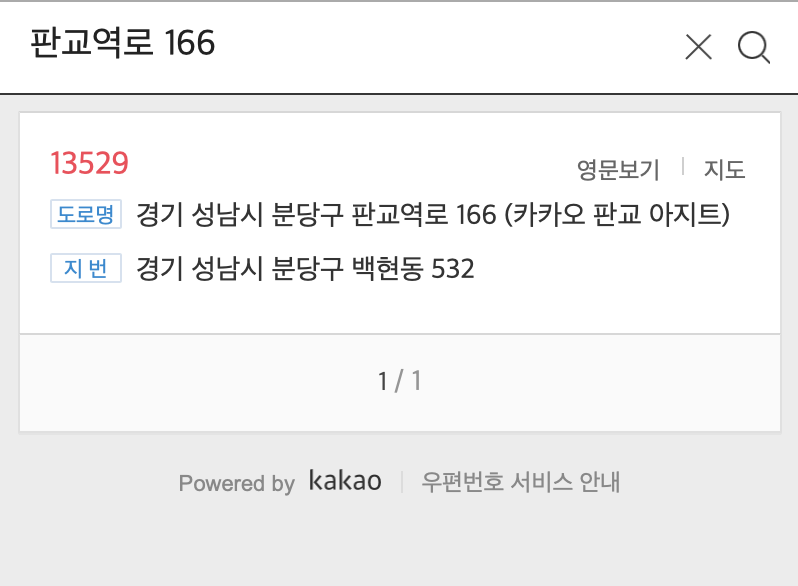
저는 postcode api 중 우리가 자주 접하는 daum postcode api를 설치했습니다
npm install vue-daum-postcode --save
- code
// router > index.ts
import VueDaumPostcode from "vue-daum-postcode"
Vue.use(VueDaumPostcode)
// signUp.ts
<template>
<v-container class="mx-auto signUpContainer" min-width="100%" min-height="100vh">
<vue-daum-postcode
@complete="oncomplete"
/>
</v-container>
</template>
<script lang="ts">
import { vue-daum-postcode } from "vue-daum-postcode"
import { Component, Vue } from "vue-property-decorator";
@Component({
components: { vue-daum-postcode }
})
.
.
.
</script>
위 예시처럼 router에 설정 후 component 형식으로 사용할 수 있습니다
자 이제
vuetify 중 v-text-field를 사용해 input을 만들어 보겠습니다
- code
// signUp.ts
<template>
<v-container class="mx-auto signUpContainer" min-width="100%" min-height="100vh">
<div>
<v-sheet>
<v-text-field
label="우편번호"
v-model="userInfo.zipcode"
prepend-inner-icon="mdi-map-marker"
readonly
>
<template v-slot:append>
<v-btn icon small tabindex="-1" @click="openPostcode">
<v-icon>mdi-magnify</v-icon>
</v-btn>
</template>
</v-text-field>
</v-sheet>
<v-text-field
label="주소"
v-model="userInfo.addr1"
readonly
></v-text-field>
<v-text-field
label="상세주소"
v-model="userInfo.addr2"
></v-text-field>
</div>
</v-container>
</template>
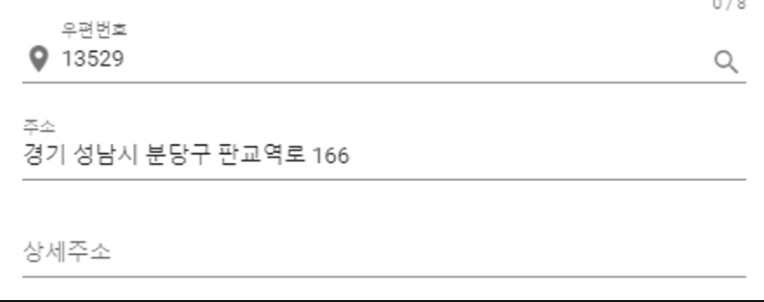
값을 담을 수 있는 환경을 조성 했으니 값을 넣어줘야겠죠?
→ v-dialog를 이용해 만들어 보겠습니다
beauty vuetify v-dialog
버튼을 클릭 했을때 openPostcode 함수를 실행시켜 dialog를 띄울 수 있습니다.
- code
<template>
<v-container class="mx-auto signUpContainer" min-width="100%" min-height="100vh">
<div>
<v-sheet>
.
.
.
<template v-slot:append>
<v-btn icon small tabindex="-1" @click="openPostcode">
<v-icon>mdi-magnify</v-icon>
</v-btn>
</template>
</v-text-field>
.
.
.
</v-sheet>
</div>
<v-dialog v-model="dialog" max-width="500" persistent>
<v-toolbar>
<v-toolbar-title>주소검색</v-toolbar-title>
<v-spacer></v-spacer>
<v-btn icon plain @click="closePostcode">
<v-icon>mdi-close</v-icon>
</v-btn>
</v-toolbar>
<vue-daum-postcode
@complete="oncomplete"
/>
</v-dialog>
</v-container>
</template>
<script lang="ts">
import { Component, Vue } from "vue-property-decorator";
@Component({
components: {}
})
export default class signUp extends Vue {
.
.
.
openPostcode(){
this.dialog = true;
}
.
.
.
}
</script>
point!
- v-dialog 에서는 v-show or v-if가 아닌 v-model를 사용합니다
- vuetify 사용 시 꼭 공식 문서를 참고하세요!
postcode 옵션 활용
postcode 사이트 내에 기재되어있는 다양한 옵션들 중
zonecode - 우편번호
roadAddress - 도로명 주소
jibunAddress - 지번 주소
를 사용해 구현을 했습니다.
로직 설명
userSelectedType(값 - R/J) 으로 input값에 반영될 주소 타입을 설정할 수 가 있는데
사용자가 선택한 주소의 타입이 R인 경우 - R( 도로명 )주소
사용자가 선택한 주소의 타입이 J(else)인 경우 - J( 지번 )주소
타입 설정 후 값을 저장하고 this.dialog = false로 dialog 창을 닫아줍니다
이외에도 다양한 옵션들이 많으니 위 사이트를 참고하시길 바랍니다.
참조
https://postcode.map.daum.net/guide
https://www.npmjs.com/package/vue-daum-postcode - npm 설치 참고 사이트
